The world has been changed forever by mobile technology, and one of the most common ways we see this play out is through the availability of video cameras on mobile devices. There are few events that go undocumented, whether it is video of a gathering, newsworthy event, or our everyday lives, video is a part of it.
Perhaps this is what prompted Twitter to purchase the mobile app known as Periscope. Essentially, Periscope allows someone with a Twitter account to actively stream video through their iPhone or Android device. The streams in Periscope can be private or public, and can even receive messages and "likes" that are revealed in the form of hearts.
If you intend to use it, it is important to know how to use Periscope properly because it has over ten million users. Unless you set it to private, your video content may be available to anyone with the app. During your broadcast, the app displays those that have joined, and when done, it automatically uploads to allow others to replay it with a single tap of the screen.
Afterward, you can monitor how many viewers have seen it, how much of it was watched, and a general retention rate. As someone interested in using it for marketing, these stats are vital to gauging the value of the Periscope app in conjunction with your Twitter or other social media campaigns.
The Value of Periscope
Because Periscope is tied into Twitter, you can promote it through the social media network. This is good news because you can run analytics on your Twitter audience and determine the hours that they are most engaged with your posts and messages, and then you can create a live Periscope broadcast that occurs when you get the most views.
Of course, you can turn on sharing in Twitter and your broadcast is automatically shared with your existing Twitter followers too. One caveat of using Periscope is that you really do need to choose a potent title. The only thing your audience sees about a video or upcoming broadcast is the title and your name, so make it count.
What to Broadcast
What are the best things to broadcast on Periscope and run through Twitter? They have been using it to live stream new product releases, live Q&A sessions on a regular basis or as special events, to provide behind the scenes coverage of a company or special event, to get celebrity endorsements live (after all, many people love the opportunity to be "with" a celebrity even if it is through streaming video) and to boost their Twitter following.
Are apps like Periscope here to stay? Right now, it would seem that the Twitter connection is what ensures at least one live streaming app. If you are interested in live streaming as a way of connecting with your audience, growing your Twitter followers, or integrating dynamic energy into your advertising and/or marketing campaigns, it would be hard to beat these apps.
Additionally, Facebook jumped into the live streaming game with the introduction of Facebook Live. They have also given Facebook Live preferred treatment in the Newsfeed and it appears higher and more often. Make sure to check out the next article that focuses on the benefits of Facebook Live.
To learn more about this topic and others get your copy of The iChurch Method Vol. 3 TODAY!