Today I was having a conversation with a colleague of mine who was trying to explain to me the difference between a Facebook fan page and a Facebook business page. I proceeded to explain to her that a business page was simply a category for a fan page, just as it could be a nonprofit page, product page and so on but she was adamant in her explanation that there was a difference.
Today I was having a conversation with a colleague of mine who was trying to explain to me the difference between a Facebook fan page and a Facebook business page. I proceeded to explain to her that a business page was simply a category for a fan page, just as it could be a nonprofit page, product page and so on but she was adamant in her explanation that there was a difference.
So it dawned on me right then that there may be other people that have this misconception about Facebook fan pages, business pages, profiles and other things that people find confusing about Facebook. Therefore, I felt the need to explain the difference between them as well as how to create a Facebook fan page.
First things first, what's the difference between a Facebook profile page and a fan page. The bottom line is profiles are now only for individuals and pages are for business. Profiles and pages have different features.
- Profile pages have a limitation of 5000 friends
- Profile pages have distinct privacy features and are only accessed if the profile owner "adds you as a friend".
- Profile pages have all the features of Facebook such as updating statuses, photos, links, videos, applications, groups, wall posts and other interactive elements.
- Profile pages do not have customizable tabs similar to fan pages.
- Profile pages are much more common on Facebook and are easily created from the Facebook.com homepage by filling out a few boxes to get started.
On the other hand fan pages (which are also known as business pages)
- Businesses are only allowed to open pages NOT profiles. A business which opens a profile page is in direct violation of TOS.
- Business pages allow other users to become fans, but access to the individual profile pages are limited.
- Business pages do not allow the ability to invite friends – in fact business pages cannot maintain a friends list – they can only maintain a fan list.
- Business pages do allow updating your status (which gets shared with your fans)
- Business pages allow: pictures, videos, discussion board, application, wall posts, groups and other interactive elements.
- Business pages allow customization of tabs to promote interactivity
Here is a quote from Facebook on their official policy (on difference between profile and pages):
-
Facebook profiles are meant to represent a single individual. Organizations of any type are not permitted to maintain an account under the name of their organization. We have created Facebook Pages to allow organizations to have a presence on Facebook. These Pages are distinct presences, separate from user profiles, and optimized for an organization's needs to communicate, distribute information/content, engage their fans, and capture new audiences virally through their fan's recommendations to their friends. Facebook Pages are designed to be a media rich, valuable presence for any artist, business or brand.
If you create a profile for your business, your account may be disabled for violating our Terms of Use. If you have questions about how to best leverage your Facebook Page, please check out our Insider's Guide or FAQ.
But of course there is always a way out. If you have previously created a Facebook profile page for your business or organization, you can convert it to a fan page with these easy steps.
- Login to the profile page that you want to convert to a fan page.
- Once you have logged in, go to this page https://www.facebook.com/help/?page=18918.

- Once you get to that page click on the second option which says "How do I convert my profile to a Page?"
- The dropdown information will reveal this option, "If you would like to convert your profile to a Page, click here"
- Once you click on that you will get the Facebook Fan Page create page where you can choose which type of fan page you want to convert your profile page to. From here you follow the steps to create a fan page, which we will discuss in part 2 of this post.