In The iChurch Method Vol. 3 book, we discussed Analytics and the importance of analyzing, optimizing, and repeating processes that will help advance your organization online. This is even more important when it comes to mobile because of the amount of information that can be measured in the mobile space. Google Analytics for Mobile provides two types of mobile opportunities for analytics. The first is mobile website analytics and how users navigate websites from their mobile devices. The second opportunity is mobile app analytics and how we interact with mobile apps. The key is in how analytics can provide valuable data in developing an effective mobile strategy and how people stay connected with your organization from their mobile devices. When looking at mobile engagement, here are some great features that Google Analytics for Mobile measures:
- Type of Mobile Device - (Apple iPhone 4, 5, 6, iPad, Android Samsung, HTC)
- Type of Mobile OS - (iOS, Android, Windows, Blackberry)
- App Crash Statistics
- Behavior Flow on the mobile website/app (what path did the user take while on the mobile property)
- Real Time reporting
- Demographics information on the mobile user - (age, gender, location, etc.)
In order to setup Google Analytics for Mobile Websites, you would use the same process as setting it up for a traditional website. You copy the tracking code from Google Analytics and paste it into the website on every page. On the other hand, to implement Google Analytics for Mobile Apps, you need to download the Mobile SDK (software development kit) from Google’s website (http://www.google.com/analytics/mobile/), and install it in your app during the building process.
To learn more about this topic and others get your copy of The iChurch Method Vol. 3 TODAY!