**Here is a glimpse of the type of content that will be available in the next edition of The iChurch Method Volume 2**
 This should be the goal of a ministry when they set up a way for members to view their services online. Now let’s talk about how to get them from being just viewers to actual online church members.
This should be the goal of a ministry when they set up a way for members to view their services online. Now let’s talk about how to get them from being just viewers to actual online church members.
If you give people the online tools to better interact with your ministry, then they will use them, if you don’t give them any tools to interact, then they won’t. It’s as simple as that.
When you are creating an online church campus, you need to provide people with more than just the online streaming viewer, even though that is the central to the online church experience. You need to provide them with tools to (1) interact with the ministry (2) gather into groups and fellowship with one another and (3) share their experiences with friends. These three areas will get you started with a great online church campus.
1. Interact with the ministry - This should consist of quite a few things, first and foremost is the need for an online pastor or someone that will continuously communicate with the online members. Next, the tools needed for someone to stay in contact with the ministry could be as elaborate as a membership website where people are able to email or connect profiles with the online pastor or ministry representative or they could be simply a chat box next to the online stream that people use to communicate with the ministry. Another option could be a social media module such as a twitter box or facebook box that allows people to communicate as well.
2. Gather into groups and fellowship with one another - This feature is based on the small groups concept that has been championed by Saddleback Church and Willowcreek Church. They have developed great small groups strategies to help minister to the numerous members they have in their congregations and this concept translates online well. If you start to create groups in the online campus based on things such as locations, family qualities (married, single, parents) and other characteristics, you will have ways to minister to these online groups more effectively. Also, these groups will be able to fellowship amongst each other and help build each other up, just like ministries do within the traditional offline church setting.
3. Share experiences with their friends - This is simply integrating social media sharing features into the online campus. No matter whether the member is watching the stream, watching a pre-made video or reading an inspirational blog, they should be able to share that with their online friends and direct them to the online campus. This is very similar to someone speaking about their church in an offline setting and telling someone to come to church with them the following weekend. The benefit of the online campus is that people can tell their online friends instantly about something they saw on the online campus and their friends can come view, participate and join all from their laptop, desktop or mobile device. This is the true definition of taking ministry to the people because the ministry is accessible from whatever device an online user has access to.
Tools to use for online church campuses
Google hangouts on Air for video collaborations and recording of prayer meetings, group bible studies and other group sessions.
Socialgo.com or Wordpress website setups that include blogs and community social features so that people that are joining your online church campus have a feeling of membership and belonging and not just logging in to watch a live service and then receiving nothing else till the live stream comes back on.
Blogs for updates on church happenings and other helpful information that the online church community can subscribe to. This information can also be pushed out to social media networks. Blogging tools should be built into the site, both of these features come with Socialgo.com and Wordpress.
Media Center to not only watch live services and conferences, but also an archived center so that people can watch past sermons, tv broadcasts, past events and other multimedia that is created by the ministry. Video archiving tools can be Youtube.com or Vimeo.com.
Chatroll.com that provides chat features for real time connections with online viewers and online church members.
Sharethis.com for Social media sharing features that let people share your content via their social networks right from your website. This easy plugin gives you to code to enable people to share your online campus with their Facebook, Twitter, Google+, Linkedin, email and numerous other social networks.