Facebook Offers Button Part 1 is available here
On your Facebook Fan page, you can click the “Create an Offer” option to create an online offer that sends people to a preset website to redeem the offer. As you build the offer, you will be able to see exactly how it looks on users’ screens. You choose a title for your offer, a description of your offer, upload or choose an image for people to see, choose a start and expiration date, how many people can claim this offer, and the website you are sending people to claim the offer on. Once you have completed these steps, you click “Create Offer.”
Facebook Buy button With this feature, people on desktops or mobile devices can click the “Buy” call-to-action button on ads and Page posts to purchase a product directly from a business without leaving Facebook. Facebook built this feature with privacy in mind, and they have taken steps to help make the payment experience safe and secure. None of the credit or debit card information people share with Facebook when completing a transaction will be shared with other advertisers. Plus, people can select whether or not they would like to save their payment information for future purchases.
YouTube Fan Funding YouTube has a new feature called "YouTube Fan Funding" that allows viewers to send voluntary payments to support the channels they love. As long as your channel is in good standing, you are a partner, you have an AdSense account associated with your YouTube Channel, and you have activated the feature in the creator studio channel section of your YouTube account, you’re good to go. The money from your account is deposited into an associated Google Wallet account, which is Google’s online payment feature.
Vimeo Tip Jar Vimeo Tip Jar enables Vimeo Plus and PRO members to receive small cash payments from people who like their videos. It’s a simple three-step process to enable Tip Jar. Step 1, Join Vimeo Plus or Vimeo PRO. Tip Jar is available only to Plus and PRO members. Step 2, Once you’ve signed up, connect your PayPal account. Step 3, Turn on Tip Jar for individual videos, or all of them.
Snapcash A vast majority of Snapchat users never log out of Snapchat. SnapCash is built upon the Square Cash platform. The sender and the recipient, however, are not associated with an email address, but a Snapchat ID.
SnapCash is really a wonderful integration of the Square Cash platform that utilizes the Debit Card network to simply send cash. The process to associate a Snapchat ID with SnapCash is almost precisely the same as Square Cash:
- Once the sender registers a debit card associated with SnapCash, the sender simply types in a recipient’s SnapChat ID for a stated amount.
- The recipient will receive the message as a new notification and will either register a debit card to receive the funds or accept the transaction into a previously registered debit card.
There are two key social commerce options quickly arising. One is social shopping and the other is social payments. The social payments option has seen much success in China with a number of chat/communication platforms integrated with payments. The key to making social buying a popular option will be to build great experiences around those buttons because simply placing buttons on social pages will not change habits. Currently, people do not associate social networks with shopping. They are more comfortable with leaving the social networks and going to the seller’s website to purchase in a secure environment. If the previously mentioned social networks, and others, can create a cohesive online experience that integrates our online connections opinions/recommendations, a secure shopping process that keeps our financial information safe, and a shopping method that doesn’t feel like it’s more complex than a few clicks, social commerce will become wildly popular, especially via mobile devices seeing we are always connected.
To learn more about this topic and others get your copy of Social Connections TODAY!